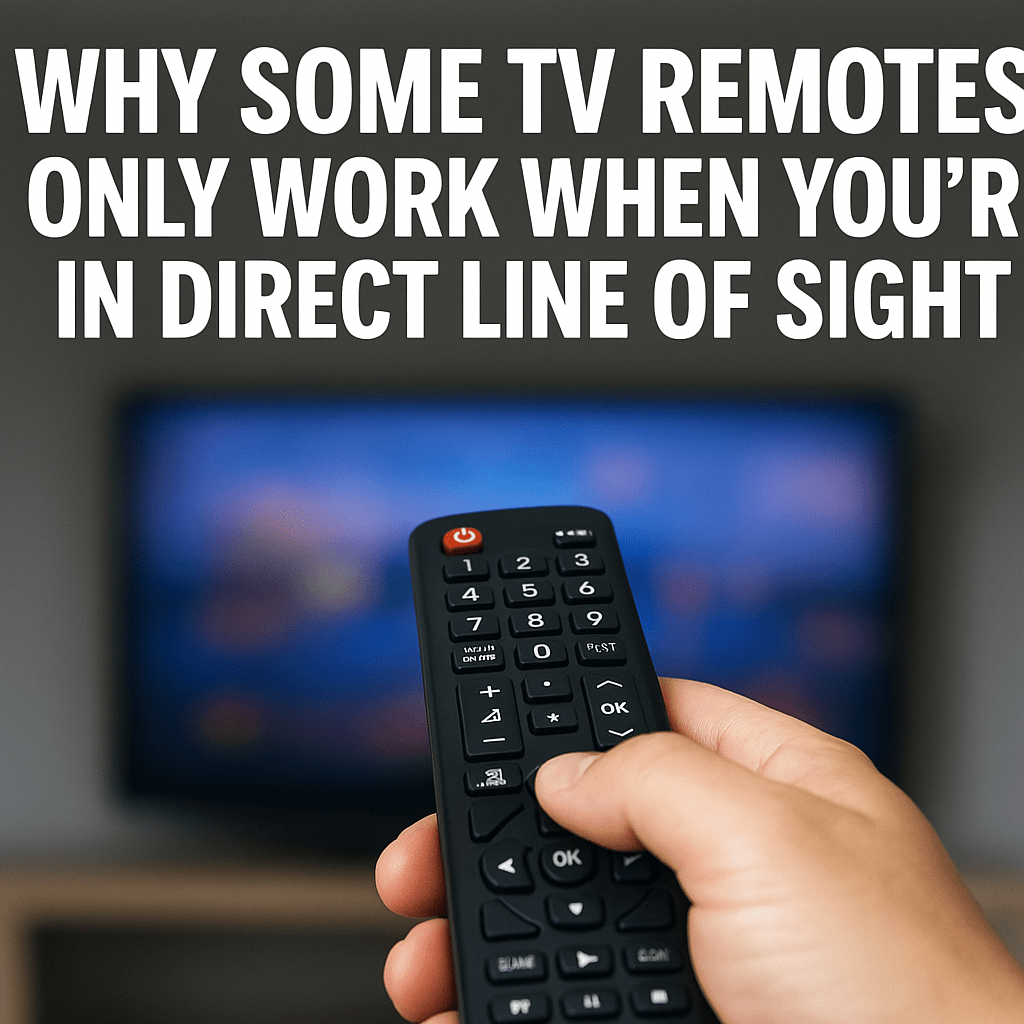Ever wondered why your TV remote only works when pointed straight at the screen while your friend’s remote works from almost anywhere? It’s not your imagination. The difference lies in how each remote sends signals to the television. Traditional remotes use infrared (IR) light, which requires a clear, direct path between the remote and the TV’s sensor. If something blocks that line of sight like furniture or even someone walking by the signal won’t reach. On the other hand, modern remotes use radio frequency (RF) or Bluetooth, which can transmit through walls, furniture, and at wide angles, giving you more flexibility and range. Understanding how your remote communicates helps you troubleshoot issues and upgrade wisely. If you’re constantly waving or repositioning your remote to change the channel, it might be time to consider a newer model that uses smarter, more reliable wireless technology.

Understanding How TV Remotes Communicate
All TV remotes are designed to send commands like volume, power, or input changes to your TV. The difference lies in how that message travels.
1. Infrared (IR) Remotes The Traditional Type
Most remotes still use infrared technology, which sends invisible light pulses to the TV’s receiver. These signals carry your command, but because they’re light based, they require a clear, unobstructed line of sight to work.
Key traits of IR remotes:
-
Must be pointed directly at the TV sensor.
-
Typically have a range of about 5 to 10 metres.
-
Don’t work if there’s an object blocking the signal (like a coffee table or your cat).
-
Batteries affect range and signal strength.
So, if your TV remote only works when pointed straight at the screen, it’s almost certainly an IR remote.
2. Radio Frequency (RF) Remotes No Line of Sight Needed
RF remotes use radio waves instead of light, similar to how Wi Fi or Bluetooth works. Because radio waves can travel through walls and furniture, they don’t need to be aimed at your TV.
Advantages of RF remotes:
-
Work from any direction or room.
-
Can control multiple devices via one hub.
-
Ideal for set-top boxes hidden in cabinets.
Many modern smart TVs and streaming boxes use RF or Bluetooth remotes, offering more flexibility and convenience.

3. Bluetooth Remotes The Smart Upgrade
Bluetooth remotes take it a step further. They pair directly with your TV, letting you control it without any line of sight even if the TV is behind you.
They also enable voice control, smart features, and can even connect to other devices like soundbars or gaming consoles.
Examples include:
-
Smart TV remotes for Samsung, LG, and Sony.
-
Streaming device remotes for Roku, Fire TV, and Apple TV.
If you’ve upgraded to a smart TV but still have to aim your remote like a laser pointer, it might be time for a new one.

Common Reasons Your IR Remote Stops Working Properly
Even if you’re using an IR remote, performance can often be improved. Here are some common issues that make your TV remote line of sight weaker or unreliable:
-
Obstructions: Anything between the remote and TV sensor books, décor, or soundbars can block the infrared beam.
-
Dirty sensor or remote lens: Dust or smudges can scatter the light signal.
-
Low batteries: Weak power reduces the strength and distance of the infrared beam.
-
Strong lighting: Direct sunlight or bright LED lights can interfere with IR communication.
-
Sensor misalignment: If your TV’s receiver is off centre, make sure you aim accordingly.
Quick fix: Try replacing the batteries, cleaning the remote lens with a soft cloth, and making sure the TV sensor isn’t covered.

How to Improve Your Remote’s Performance
Here are a few simple tips to make your existing remote more reliable before replacing it:
-
Check for obstacles blocking the IR sensor.
-
Clean both the remote and TV sensor with a microfiber cloth.
-
Use fresh, high-quality batteries.
-
Avoid direct sunlight on your TV during use.
-
Consider a universal remote that supports multiple signal types.
Link to: Universal TV Remotes Collection

Choosing the Right Replacement TV Remote in Australia
At OfficeCatch, we understand how frustrating it is when your remote only works at a perfect angle. That’s why we stock a wide range of replacement and universal TV remotes that suit every brand and viewing setup.
Our collection includes:
-
Infrared remotes compatible with major TV brands.
-
Universal TV remotes that control multiple devices.
-
Smart RF and Bluetooth models for modern home setups.
Whether you want to replace your lost remote or upgrade to a universal option, you’ll find a reliable, affordable solution backed by fast shipping across Australia.
[https://www.officecatch.com.au/collections/tv-remote
Final Thoughts: Take Control from Any Angle
If your TV remote line of sight is driving you crazy, you’re not alone. The difference comes down to signal technology IR remotes need a direct view, while RF and Bluetooth models let you relax and point from anywhere.
By understanding how your remote works and upgrading when needed, you can finally enjoy a smoother, frustration-free viewing experience.
Upgrade your viewing experience shop OfficeCatch’s range of TV remotes today and enjoy reliable performance with fast Aussie delivery.