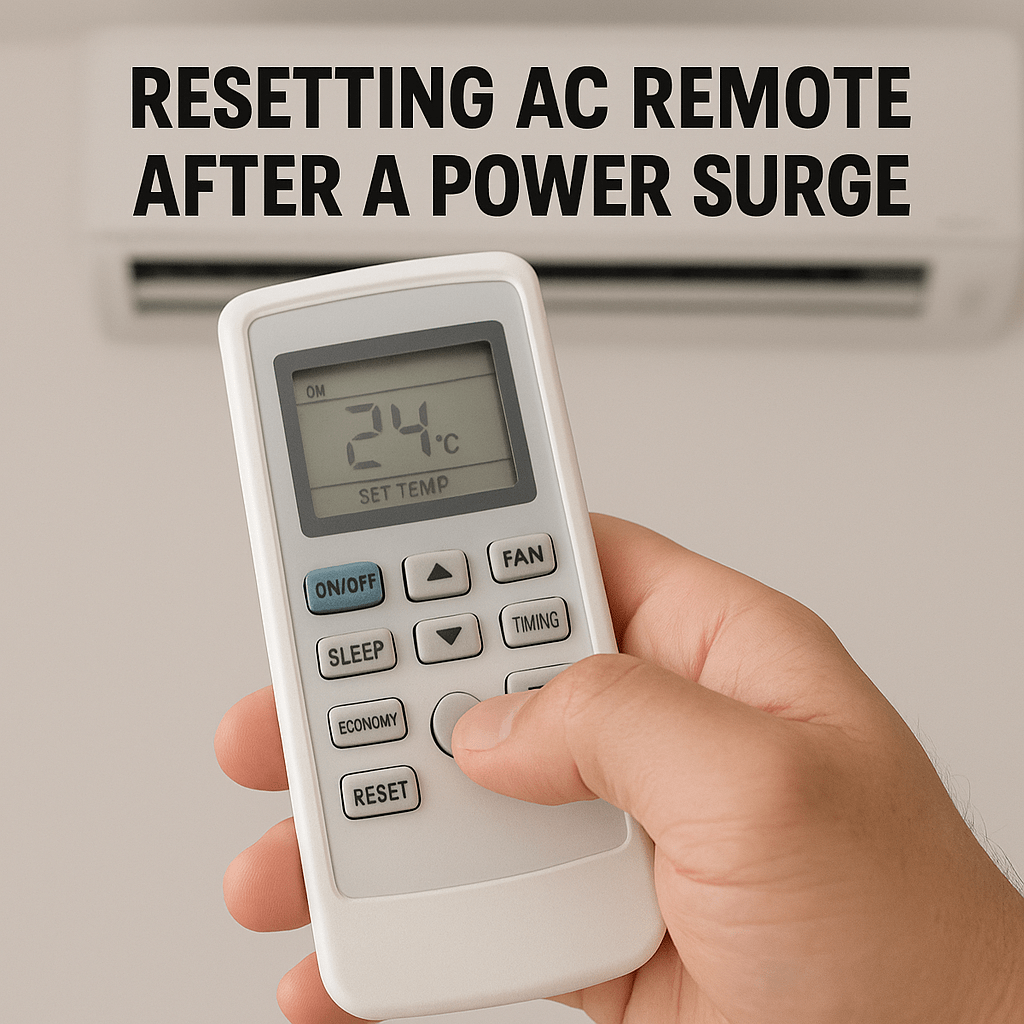When your air conditioner remote suddenly stops working after a power surge or blackout, it can feel like your cool comfort is gone in an instant. The good news is that this issue is often temporary and can usually be fixed with a quick reset. Power fluctuations can cause your AC’s internal system or remote to lose communication, making it seem like your remote is dead or unresponsive.
Start by removing the batteries from your remote and waiting about 30 seconds before placing them back in. This helps clear any minor electronic glitches. If the batteries are old or corroded, replace them with fresh ones to rule out a power issue. Next, check your indoor unit some models have a reset button on the body or behind the front panel. Press and hold it for a few seconds to re establish the connection between the unit and remote.
If the remote still doesn’t respond, unplug your air conditioner for a minute, then plug it back in to complete a full system reset. These simple steps usually restore normal operation and get your AC remote back in sync after a surge or reset.

Why Your AC Remote Stops Working After a Power Surge
A power surge or sudden power cut can temporarily scramble your air conditioner’s internal memory and sometimes, the remote control loses its connection or settings as well. Common reasons your AC remote isn’t working after a power surge include:
- Electronic interference: Surges can disrupt the internal circuit of the remote or the receiver in your AC unit.
- Lost pairing: The remote and unit may lose their wireless link after a reset.
- Battery issues: Sudden power changes can drain or destabilise older batteries.
- System memory resets: Some models revert to default settings, requiring a manual repair.
The good news? Most of these can be fixed in a few easy steps without needing to call a technician.

Step by Step: How to Reset Your Air Conditioner Remote
Let’s get your cool air flowing again. Try these methods in order starting with the simplest.
1. Remove and Reinsert the Batteries
It may sound basic, but it’s often the fastest fix.
- Open the battery cover on your remote.
- Remove the batteries completely.
- Wait 30 seconds to 1 minute to clear residual charge.
- Reinsert the batteries (or replace them with new ones).
- Point the remote at the AC unit and test.
Tip: Use fresh alkaline batteries weak power sources can cause intermittent signal problems.
2. Use the Built in Reset Button
Many AC remotes include a small “RESET” pinhole (often near the display or battery compartment).
- Find the reset button on your remote.
- Use a paperclip or pen tip to press and hold it for 3 to 5 seconds.
- Release and test the remote.
This clears any temporary glitches or corrupted memory from the remote’s circuit.
3. RePair the Remote with the Air Conditioner
If your aircon still isn’t responding, the remote and the indoor unit may have lost their connection during the power surge.
Follow these steps to repair:
- Turn off the AC unit using the main power switch or circuit breaker.
- Wait 1to 2 minutes, then power it back on.
- Press and hold the “Mode” and “Up” buttons (or similar pairing combination based on your brand).
- Wait for the AC unit to beep or flash this signals a successful connection.
If your model uses a universal remote, refer to its code list to manually enter your AC brand’s pairing code.
4. Reset the AC Unit (System Reset)
Sometimes, the issue isn’t with the remote at all the air conditioner itself may need a reset.
- Turn off the air conditioner at the wall switch or power breaker.
- Wait five minutes to allow internal capacitors to discharge.
- Turn the power back on.
- Try using the remote again.
If it now responds, your remote and AC unit have successfully re-synced.
5. Check for Infrared Signal Issues
All AC remotes use an infrared (IR) sensor to communicate with your air conditioner. If something’s blocking the signal or the sensor’s dirty, it won’t work properly.
- Make sure nothing’s in front of the indoor unit’s receiver.
- Wipe both the remote’s IR emitter and the unit’s receiver window with a soft cloth.
- Test the remote again at close range.
If you want to double check if your remote is sending a signal:
- Point it at your smartphone’s camera and press any button.
- If you see a light flashing on your phone screen, the remote is transmitting properly.

Troubleshooting: When Resetting Doesn’t Work
If your AC remote still isn’t working after resetting, try these quick checks before assuming it’s dead:
- Confirm your batteries are inserted correctly (check polarity).
- Try another remote if available (for example, from the same brand or a universal model).
- Test the aircon’s manual buttons if the AC works manually but not via remote, it’s a remote issue.
- Check for corrosion in the battery compartment.
If all else fails, it may be time to replace your remote.

When It’s Time to Replace Your AC Remote
After a major power surge, internal components in the remote can get damaged beyond repair. Symptoms include:
- No power despite new batteries.
- Display not lighting up.
- Buttons unresponsive or working intermittently.
- No signal transmission even after resetting.
Instead of struggling with a faulty controller, you can easily replace your air conditioner remote online. OfficeCatch offers a wide selection of replacement and universal AC remotes, compatible with leading models like Daikin, LG, Panasonic, Samsung, Fujitsu, and more.
Explore the full collection here:
https://www.officecatch.com.au/collections/air-conditioner-remote

Conclusion
Power surges and system resets can easily confuse even the smartest air conditioners, but now you know exactly what to do when your remote suddenly stops responding. Whether you need to reset your AC remote, re-pair it with the indoor unit, or perform a quick power cycle, these simple steps will solve most communication or response issues.
Sometimes, a deeper problem like a damaged circuit or worn-out remote can prevent proper operation even after a reset. If that happens, there’s no need to worry or replace the entire air conditioner. You can easily find a compatible replacement remote to restore full control and comfort at home.
Explore OfficeCatch’s wide range of replacement AC remotes and enjoy fast, reliable Aussie shipping. With the right replacement, you can quickly regain command of your air conditioning and keep your cool without any hassle.